Features
MOODLE E-LEARNING PLATFORM

The e-learning platform that will support the implementation of distance learning is Moodle.
The platform presented as a solution is an integrated package of learning support functionalities designed to provide resources to support e-Learning Training activities, whether they are totally distance learning or combined (b-learning), involving both face-to-face and distance learning events.
Moodle (www.moodle.org) is an elearning (teaching/learning) platform and presents a set of functionalities related to the management of contents and learning based on e-Learning methodologies.
The main functionalities are highlighted:
- Personalisation: changing the system environment according to the user’s profile. The profile contains the information obtained by the system about the student’s knowledge, scores obtained in the various evaluation systems, time spent in the courses visited, etc. Personal preferences are selected by the student and his/her profile is stored by the system;
- Searching and browsing educational offers: the student can access the available educational offers and can select what he/she wants;
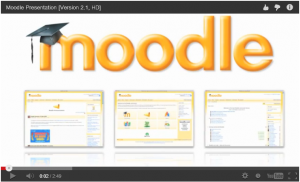
- Registration: provides facilities for registering for available courses. It manages the student’s history, learning planning, notifications about news and changes to courses, timetables, assigned teachers, waiting lists and recommendation of certain educational offers for a given student profile;
- Student progress: records the student’s progress through their interaction with a given educational offer. It stores data such as the time spent in each course, courses visited, scores obtained in partial and total tests, etc.
- Administration for interconnection with other information systems: important for sharing learning objects and for import and export of student profiles;
- Assessment: allows an evaluation of prerequisites, pre-tests, as well as an evaluation system for the student’s follow-up;
- Definition of online collaboration processes: synchronous and asynchronous communication mechanisms for all those involved in the educational experience.
(Follow the image link to watch the MOODLE presentation video)
FORINSIA AND MOODLE INTEGRATION
Implementation of data integration routines between the Forinsia application and Moodle, in order to speed up the processes of creating learning areas (courses, trainees and trainers) in Moodle related to the actions taking place in Forinsia.
These integration routines use and respect the IMS Enterprise integration standards (http://www.imsglobal.org/enterprise/), which standardise data integration between training/education management applications and e-learning platforms.
It will be replicated in Moodle the same structure of Training Areas and Courses maintained in Forinsia. The constitution of the respective classes (modules, trainers and trainees) will be automated, corresponding to the same class constitution in the Forinsia action.
See information about IMS Enterprise implementation on Moodle:
http://docs.moodle.org/24/en/IMS_Enterprise
CENTRAL AUTHENTICATION SERVICE

The central authentication service (CAS/LDAP: http://www.jasig.org/cas/) provided serves both applications, avoiding the duplicate management of credentials (username and password) of trainees and trainers. This service also makes it easier for the user to navigate between the two applications, as only one authentication is required in the same session (Single Sign On).
Features
Learning Objects
Possibility of creating and developing learning objects (LO). LO’s are developed according to standard norms (SCORM or others) in order to guarantee compatibility with the best e-learning platforms.
Mobile Learning
Mobile devices are an effective complementary means for successful learning. Therefore, we develop teaching resources for these devices in order to increase the effectiveness and scope of your e-learning projects.
User Management
In the whole learning process there are several interveners with different functions. It was thinking about the various intervening parties and their role in the training process that specific functionalities were created for each user.
The elearning platform has defined several types of users, they are:
- Administrators;
- Coordinators;
- Trainees;
- Trainers.
Each of these users has access, in their private area, to functionalities specific to their profile.
Registration in Elearning Courses
It is through the Forinsia integrated system that it is possible to manage class enrolments in the subjects.
The information entered in Forinsia about the courses and actions and their class (trainer and trainees), is automatically transferred to the e-learning platform. Here, the course is then dynamically created with the trainers and trainees.
Elearning Course Management
The subjects are virtual learning areas that correspond to the training sessions of the course. They can be configured according to the type or modality of training of the course. The e-learning platform allows adaptations to e-learning, b-learning (blended), individual or class courses, with or without a tutor (e-trainer).
Pedagogical resources for E-learning
In each course the resources or learning objects that correspond to the content and training sessions are added. Different types of resources can be made available, such as presentations, standard dynamic objects (SCORM or others), manuals, videos, references, links, etc.
Elearning Pedagogical Activities
Each subject can be made more dynamic with several online pedagogical activities, such as tests, discussion forums, videoconference or chat sessions, work deliveries, among others.
Statistics and Reports
It is possible to issue trainees’ and trainers’ activity reports, as well as statistics and evaluation scores.
Elearning Course Formats
There are courses with the most varied characteristics, depending on whether they are funded or not, the funding programme, the audience they are aimed at, the documents to be printed, etc. In order to respond to the different needs, Forinsia allows the configuration of formats or course types, that is, which documents, funding programme, logos, among other things, will be used for the different types of courses.
Available formats
- Intra-company (internal training);
- Inter-company;
- Private;
- Companies (bespoke);
- Financed (measures 2.3, 3.2, …);
- Unfunded;
- Elearning;
- B-Learning;
- Individual route.
Online Assessment Tests
Creation, completion and management of the results of evaluation surveys of trainees, trainers, action, organisation and others.
Integration with FORINSIA
The e-learning platform is integrated with the FORINSIA training management system in order to automate the following processes:
- FORINSIA system registration management;
- Automatic creation of discipline in the elearning platform for each action;
- Create and link trainers and trainees to the subject class;
- Unique authentication system (login/password) for the 2 platforms;
- Final mark of the course agenda, imported into the FORINSIA training management system.

